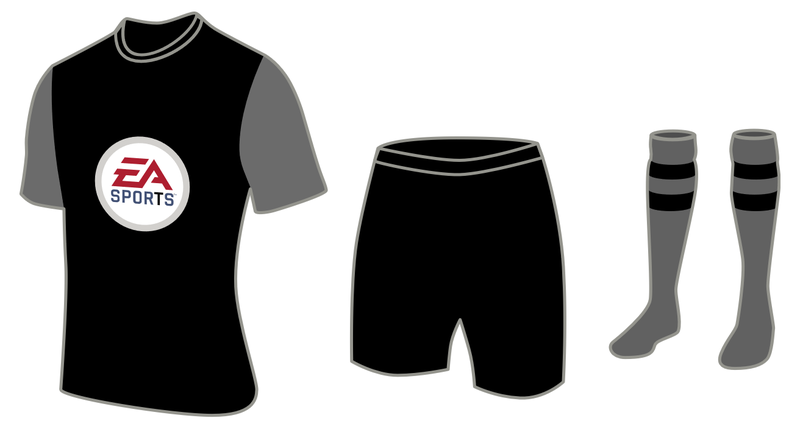
Hi guys, I'm posting this quick walk-through on how you can design or customize your team's kit (clothing) in Fantasy Premier League. There are very simple steps to do this:
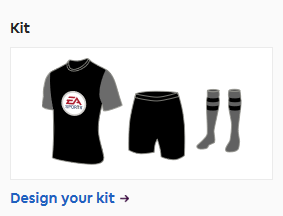
Under your My Team tab, you have to look for the box that says Kit on it and has icons for Football uniforms (if you haven't designed a kit before, most probably, they would be plain white), and a hyperlink to "Design your Kit".
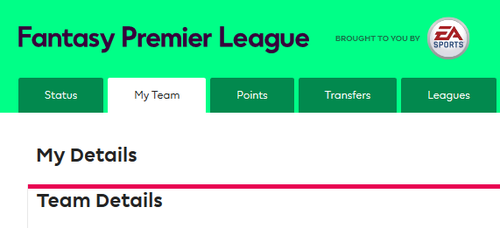
Clicking that would bring you over to your My Details/Team Details page. Which would have a section called "Team Kit" in it if you scroll down a bit further below on the page.
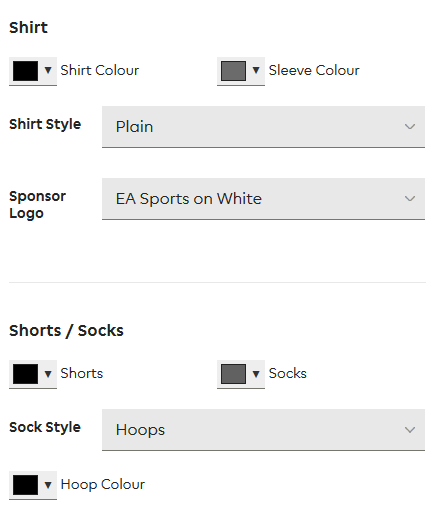
You have options to customize your Shirt and Shorts/Socks. Like what you see above.
You'll get this standard color picker when you try to change the colors:
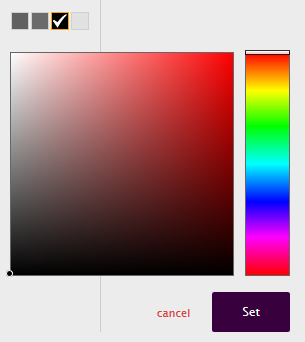
Shirt style only has 3 options:
- Plain
- Stripes
- Hoops
Choosing Stripes or Hoops will give you another color option for Shirt Styles.
Sponsor Logo only has 2 things in my kit (don't know if there are ways to get more options):
- None
- EA Sports on White
Sock style has 2 options:
- Plain
- Hoops
Choosing Hoops will give you another color option for Hoop Color.
Lastly, just hit on Update Details to save your newly designed team kit.
Here are some other Team Kit Design I made as samples:




That's it for today. Thanks for checking out my blog! Just head over to https://fantasy.premierleague.com if you'd like to make your own kits and manage your own Football team.
Comments