
Good to everyone in the community, especially the fans of Art, motor sport and games. In this opportunity I bring you a post that aims to show you how I developed my new designs and presentations for the game Nascar Racing Season 2003 (NR2003). The design that I will show you today is Caramel m & ms 2015, which was one of my designs that I used when I participated in the online league, Fast Racing Championship, of the aforementioned game.
Now, this is a summary of the steps I take when creating my designs and presentations:
- First, look for and open our template of the car to which the design will be made.
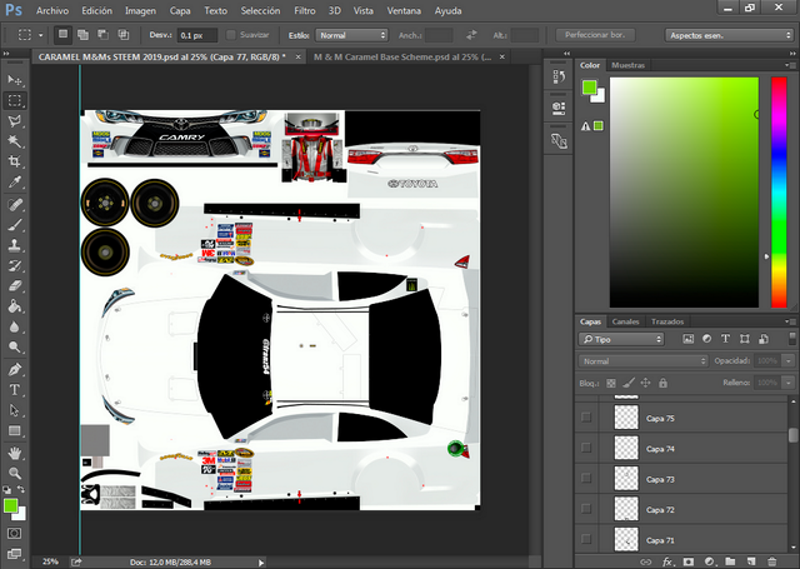
2. We must paint the entire base of the template to allude to the sponsorship to be used for the design.
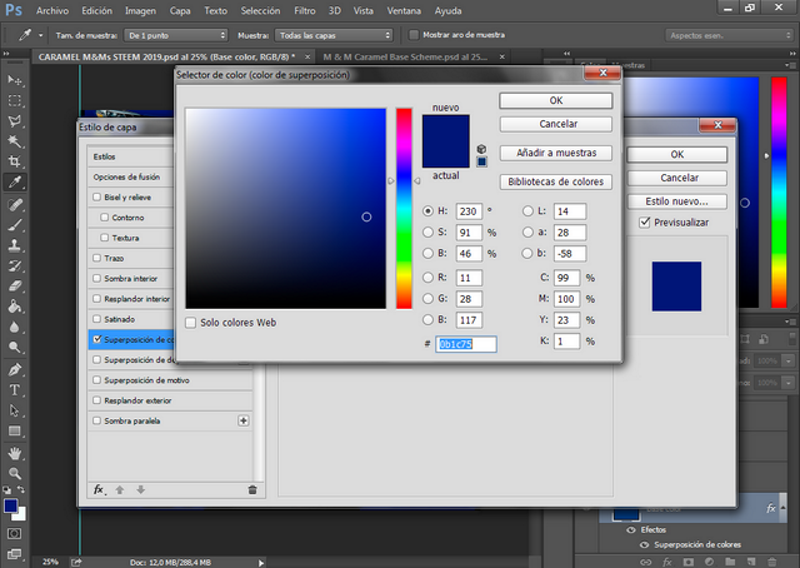

3. we will place the different sponsors in the positions according to the positions that are placed in the nascar series.
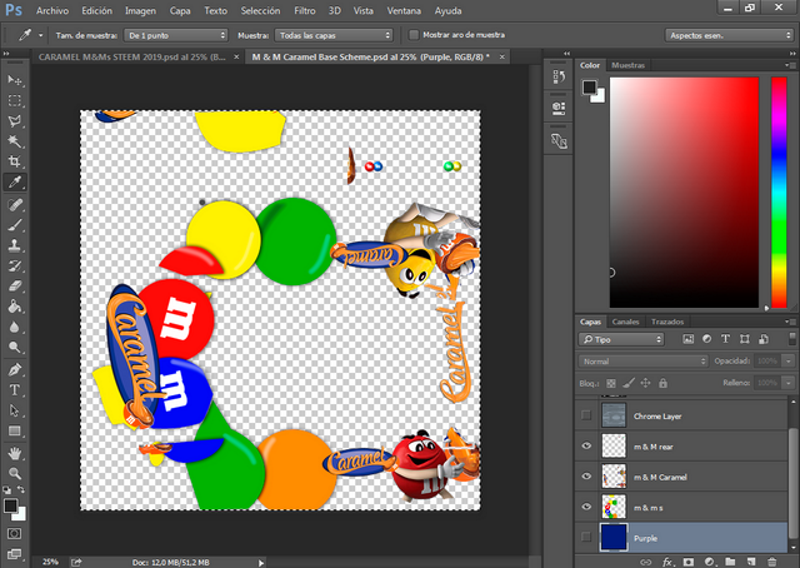

4. Later in this step we must place the numbers in their different positions and sizes, as shown in the following illustration:

5. The last step at the end of our design would be to export the template in an image format.

After having made the outline and exported in image format, we will proceed to create the Render, which is made with the 3ds Max Program, in my case I use the 2017 version.
Autodesk 3ds Max is a program for creating graphics and 3D animation developed by Autodesk, specifically the Autodesk Media & Entertainment division (previously Discrete). It was originally developed by Kinetix as the successor to the 3D Studio Win32 operating systems created for DOS.
Render:
The Render is a digital image that is created from a 3D model or scenario made in a specialized computer program, whose objective is to give a REALISTIC appearance from any perspective of the model.
This 3D model is subjected to various processes, which with the use of material texturing techniques, lighting, distribution, as well as photographic techniques, create a series of optical effects that resemble a specific situation in the real world, resulting in a Photorealistic image, that is, that appears to be a Photograph (the most common goal of 3D artists).
Steps to make the renders:
1. After having made the scheme with photoshop and having exported it in an image format (png, jpg, tga), it is necessary to open the 3ds Max program.

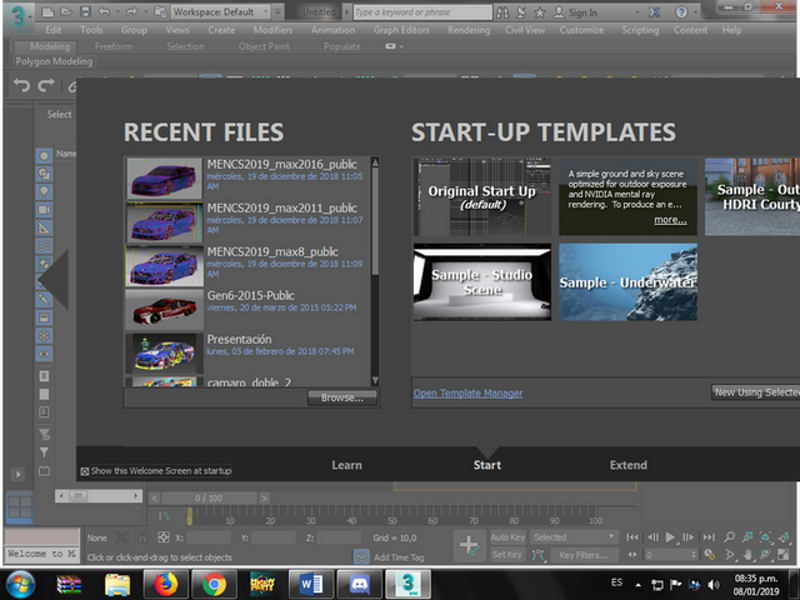
2. Look for the model of the desired car in 3D, which can be downloaded in different pages related to the game, in my case, I did it from Splash N 'Go Graphics.
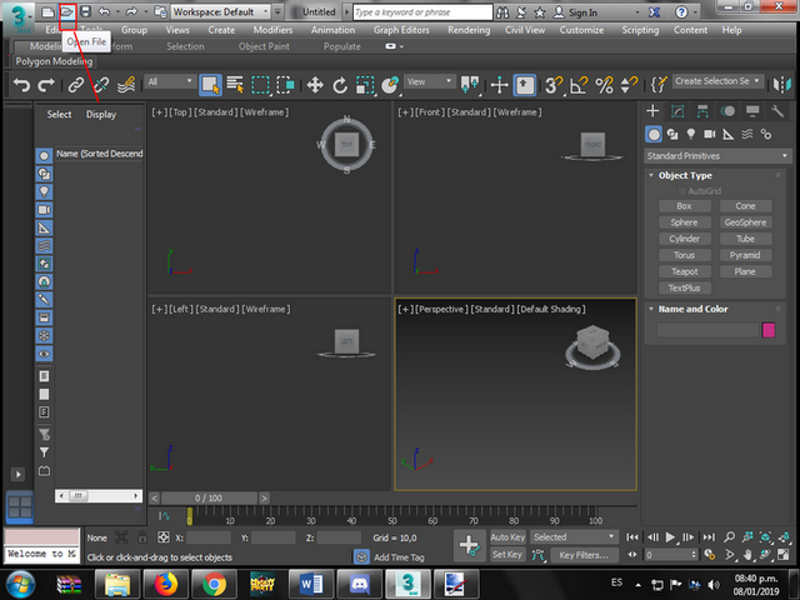
- Open the file search where the mouse pointer is and is marked with a box and a red line is left.
- The folder that contains the model must be found and opened, as shown in the image.
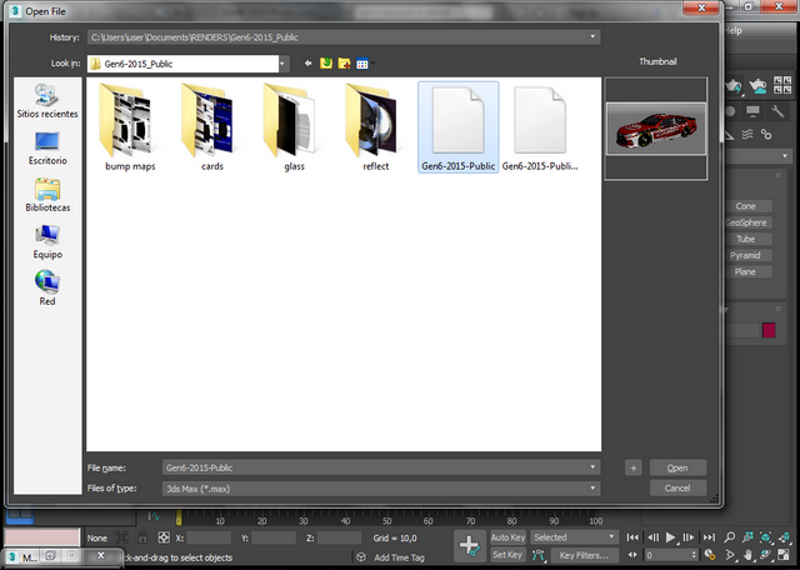
3. Then the 3D model of the car appears in the different windows and cameras of the program.
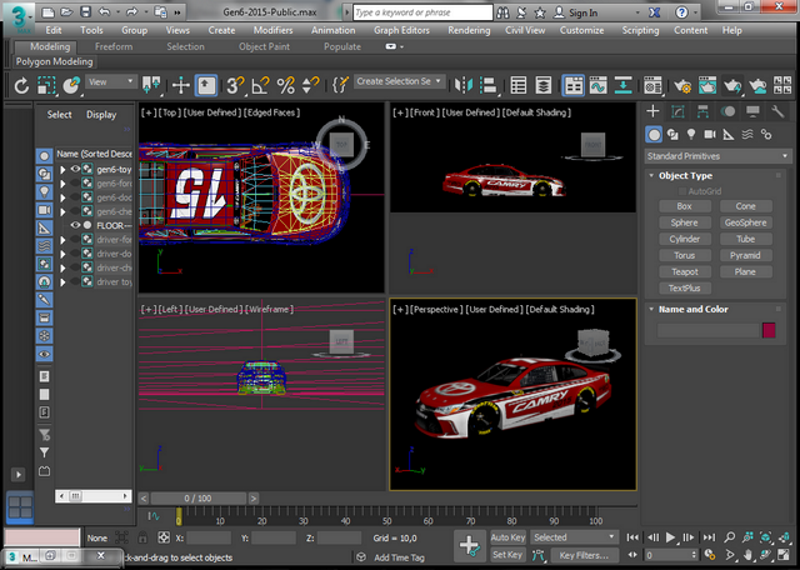
4. This step corresponds to placing the model or scheme that was previously made with Photoshop for that model.

To place the model you must do the following:
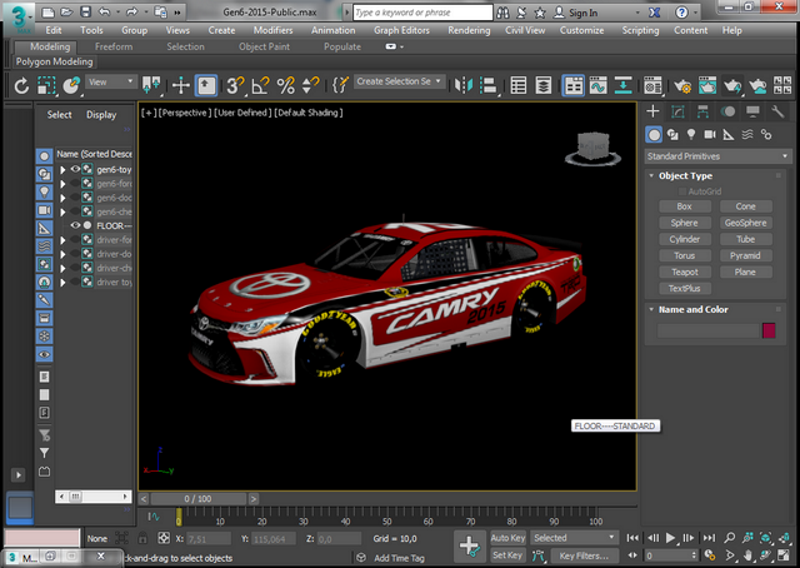
- The search in the editor of different tool material that is in a red box, is selected, where a tab will open, it should be selected where it is framed in a box in the image below.
- Click on the painting job.
- Then the window shown below appears, where you must select the color diffusion.
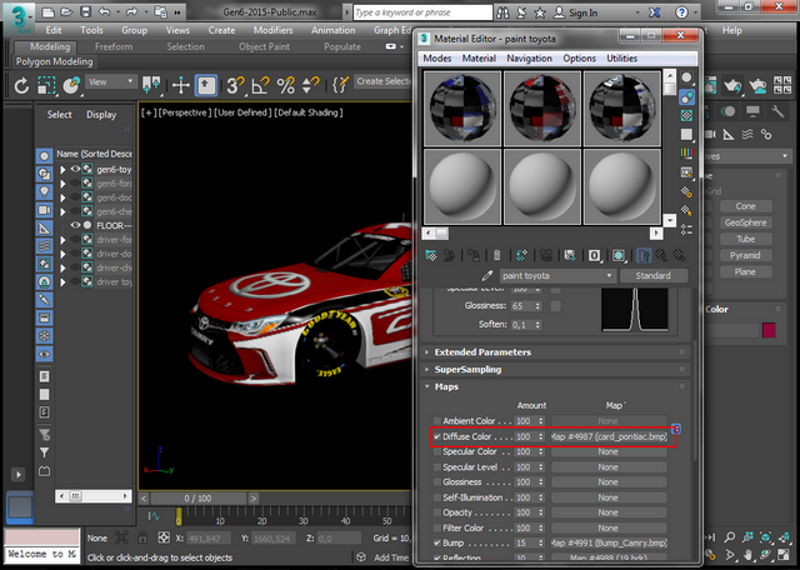
- Later, another window will appear in which the Bitmap should be selected.
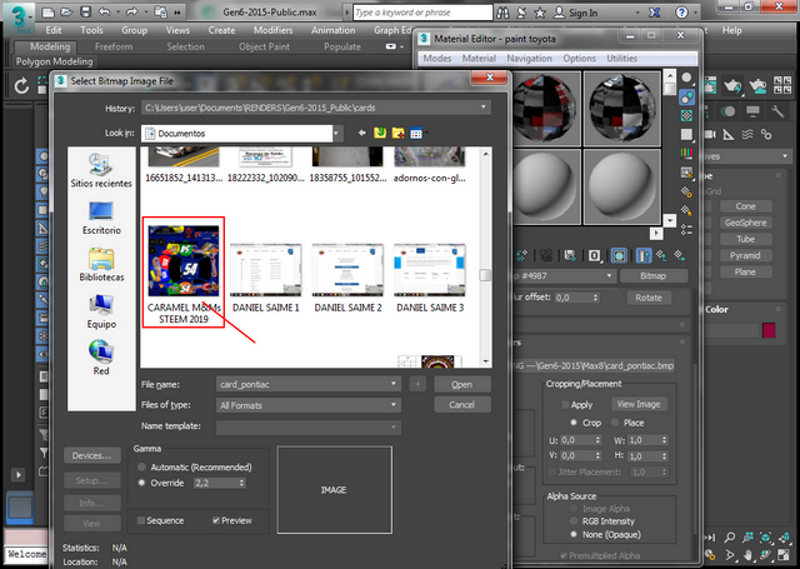
5. After doing all the above, you can open the configuration tool to select the desired resolution of the image and the engine to make the presentation or click directly on the production icon of the renders, as seen in the image.
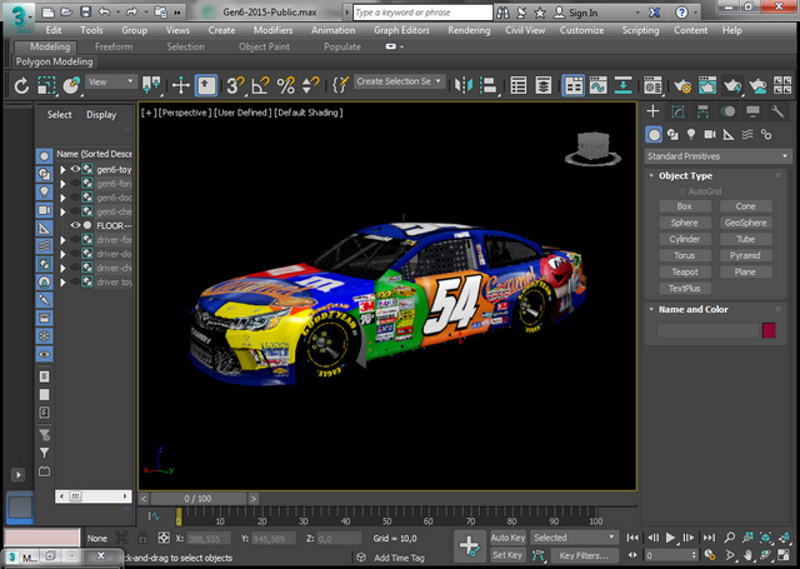
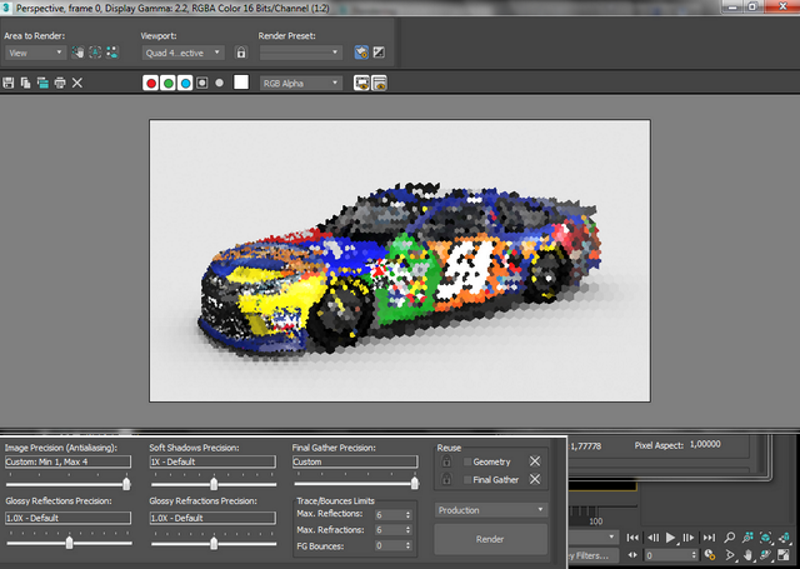
Then, we expect the image to be rendered 100%.
6. Finally, we have our final result that can be saved in an image format of your selection for a later exhibition in a social network, web page or Blockchain, in this case.

Design information:
- Car number: #54
- Main sponsor: Caramel m&ms
Design created by @franz54
BullRing Motorsports template
Scene for 3ds max rendering downloaded from BullRing Motorsports
Rendered by @franz54
All images of this Post were made by @franz54.
------------------------------------------------------------------------------------------------------
I recommend you vote as a witness of our community as is Scorum to @stimp1024, @NHL and @RougeBOT.
UNTIL A NEXT OPPORTUNITY!
Without saying more, your friendly server says goodbye.
Best regards!
Comments