Hello Scorum!
I'm taking a step back from sports analysis today to bring you something a little more personal that will hopefully be of some use to newcomers. Hey, maybe there will be some stuff in here that regular bloggers can make use of as well.
Although we're all sports fanatics here at Scorum, many users will be new to creating blog posts and it can be quite a steep learning curve. That's fine if you're starting a blog from scratch and have time to learn on the job, but here at Scorum, you're going to have eyes on your pages from your very first day.
I have been blogging for roughly a decade now. I've spent time writing about all kinds of subjects, including sports, cryptocurrencies, bodybuilding, fitness products, gambling, and even moneymaking opportunities. Something that's become apparent over the years, however, is that there are certain things you can do to make your blogs stand out from the crowd. Today, I'm going to reveal some of my favourite blogging secrets that I've discovered over the last decade.
As a preface to these points, I am aware that some of you won't like to click links to external sites, and that's fine. You'll be able to find all of these things manually with a simple Google search.

#1. Title Capitalisation
Titles can make or break your post in a split second. The words are important, of course, but the way they're displayed also makes a big difference. The best way to start your successful post is to make sure that the title is capitalised correctly.
*And yes, I spell capitalised with an s instead of a z because I am English.
Time is of the essence when you're trying to make a mark as a writer. I like to keep things simple so I always make use of capitalizemytitle.com. This free tool doesn't require much explanation. You simply type your title into the little text box and it will automatically capitalise it correctly for you. Easy!
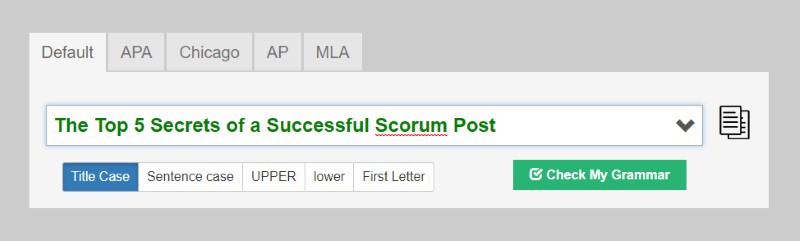
#2. Title Impact
Having a correctly capitalised title is a great start but you also need to find a way to make it engaging enough to make people want to click to read more. This one can be a little tricky, and if you're not careful, you can spend a very long time trying to find the perfect title. That's where CoSchedule's Headline Analyzer comes into play.
I was introduced to this free tool by @mikey right here on Scorum and I now use it for every post title I'm creating. All you need to do is type in the title you're thinking of using and it will give you a title score based on the length, the number of words, use of engaging words, and so on. I try to aim for a score of 70 or above so will make some changes and re-analyse if the system has given me a lower score.

#3. Images
Poor use of images instantly makes me feel less positive about a post. You could have the world's greatest content, but if your header image is stretched, garish, or even worse, taken from an external website with no source, I'm probably not going to read it. It's sad but true.
There are a few places to grab great-looking images, but my favourite is unsplash.com. UnSplash provides high-quality images that are completely royalty free. That means that you are free to use them in your own work. You don't even have to source them if you don't want to, although the photographers will obviously appreciate it if you do. Here are a few examples of UnSplash images to show you how great they are.



One more important thing to note about images is size. In order to not have your image shrink on the page, it needs to be at least 800px in width. There's also no point in uploading an image that's 5000px in width as it will be a huge file. Feel free to resize your images.
#4. Grammar
I'm English and still have issues with my English writing at times, either through simple mistakes that occur when I'm hammering through an article or just complicated words that are difficult to spell. This next free tool will be of use for everyone on the platform. It's called Grammarly, and it's a plugin that scans your text for errors as you're typing. Once an error is highlighted, you can hover over it and Grammarly will tell you what it suggests the correct version should be, whether that's a spelling, punctuation, or grammar correction.
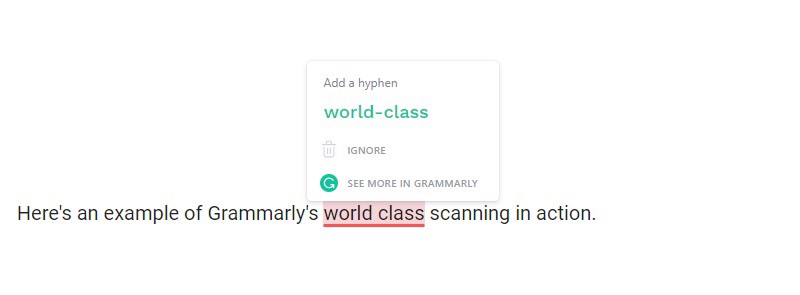
#5. Categories
Categories seem simple enough but they're really important. Firstly, other users tend to get a bit annoyed if you use the wrong categories in an effort to gain more exposure. Nobody wants to see a post about Scorum in the Hot Section because you've decided that you'll tag it in the Football category.
Secondly, categories are a great way for people who will be interested in your content to find it easily. For example, if your post is about Paul Pogba who plays for Manchester United in the Premier League, then you could use the following tags.
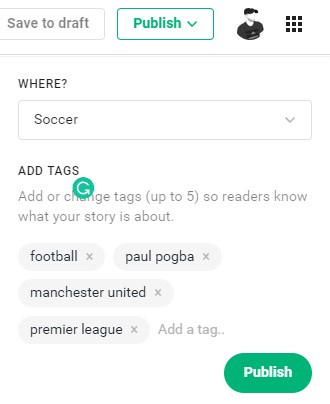
By sticking to this rule, you'll help yourself to find readers, keep other authors happy, and will help new users of Scorum find the content they're actually looking for.
You can be a little creative with your categories but it's important that you don't use that as an opportunity to misplace your post in a category that it doesn't belong to. I have found that simple tags work very well for the most part.
.
.
There are a few more tools that I enjoy using and will post about at a later time, but these will hopefully be enough to help you get started. If you're familiar with any other useful tools then I'd love to hear about them in the comment section below.
Comments