
We're excited to announce that SCR coin has been added to the Keplr Wallet! This step forward will make managing your SCR assets easier and more integrated within the cosmos ecosystem. To ensure a smooth experience, we've prepared a simple guide to help you add SCR coin to your Keplr Wallet.
How to Add SCR Coin to Your Keplr Wallet
1 Install Keplr Wallet
Visit Keplr's official website and install the Keplr wallet extension for your browser.
2 Create / Log Into Your Account
If you're new to Keplr, follow the instructions to create a new wallet. Existing users can log in to their account.
3 Access the Chain List
Navigate to this page to view the list of available chains.
4 Find Scorum
Scroll through the list or use the search feature to find Scorum Network.
5 Add the Scorum Network
Click on “Add network” next to Scorum Network to integrate it with your Keplr wallet.
6 Manage Chains
In your Keplr wallet, click on the context menu at the top left corner. Select Manage chains from the dropdown.
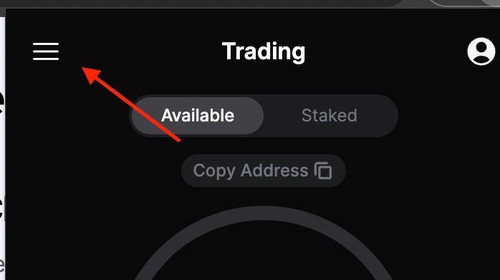
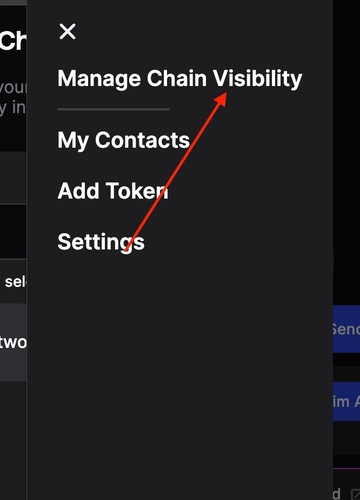
7 Activate Scorum Network
Locate the newly added Scorum Network and check the box to activate it.
Congratulations! You have successfully added the SCR coin to your main screen on the Keplr Wallet. Here's a glimpse of what your active balance will look like:
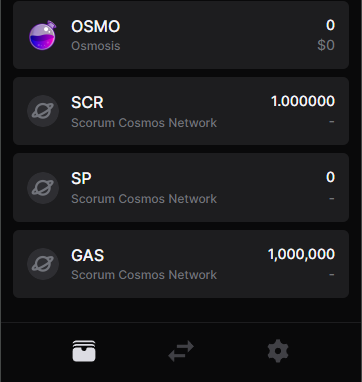
Should you encounter any issues or have questions, feel free to reach out to us for assistance. Let's continue to grow and thrive together in the crypto world!
Comments