Hi Scorumians :)
We should know that GIF(Graphics Interchange Format) is a bitmap image format animation.It's not so similar with other types of images(Png,Jpg,Jpeg etc.).That's why we can't add GIF images in our posts like other images.

Honestly, i don't know about this issue before.But in the afternoon i have written a post and i want to add a GIF image on my post.But when i am trying to add GIF image on my post i have got this following message.
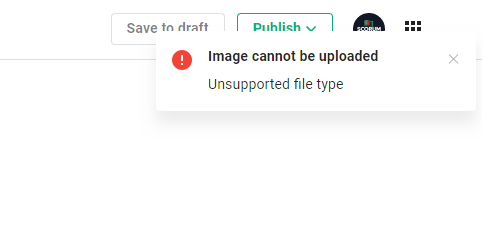
So, as you can see i can't add the GIF on my post.Don't worry! I have found the solution for this problem.The solution is Embed(<>).In generally, you can't add GIF image on your post.If you want to add GIF on your post then you must have to use the Embed function of Scorum.
Let's see the Procedure step by step :
1.Go to the GIPHY Website
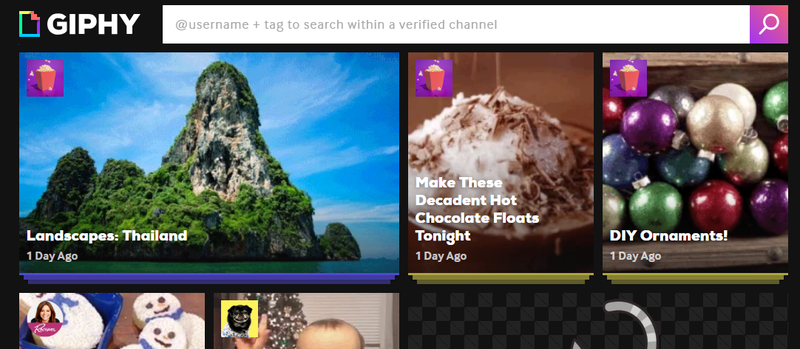
2.On GIPHY You can create or upload your Own GIF.Also you can search for the GIF which you want to add on your posts.
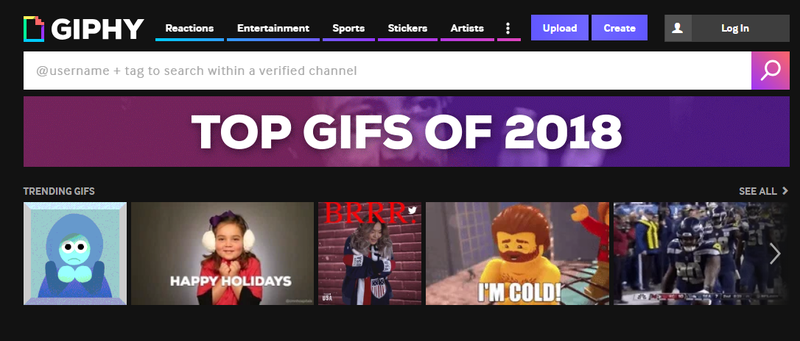
3.Select the GIF which you want to add in your post.Then click on the Embed icon
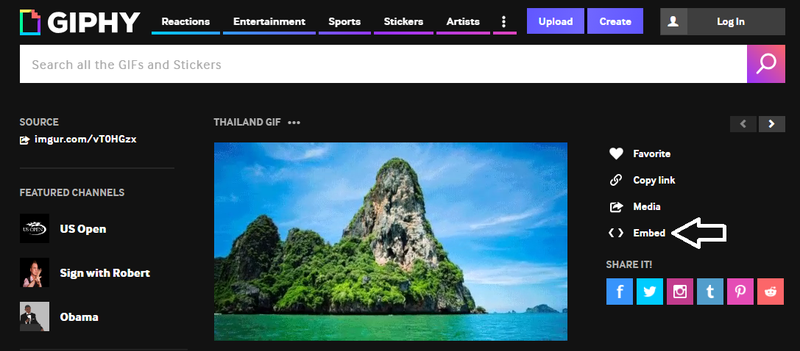
4.Copy the Embed code
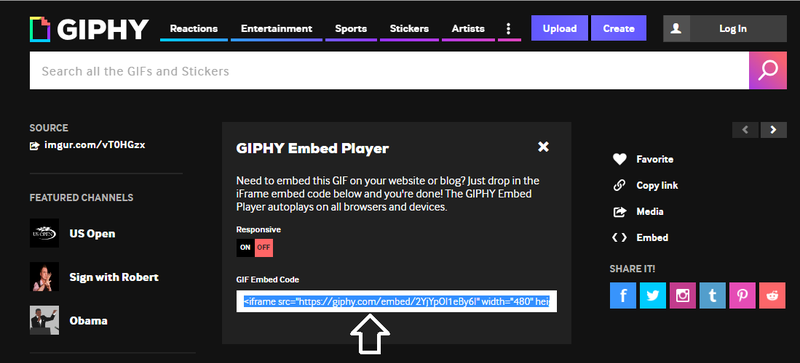
5.If you want to paste the Embed code directly on Scorum then you can't Add the GIF on your post.To add the GIF on your post, Copy only the following text from the embed code.

OR
You can copy the code via URL
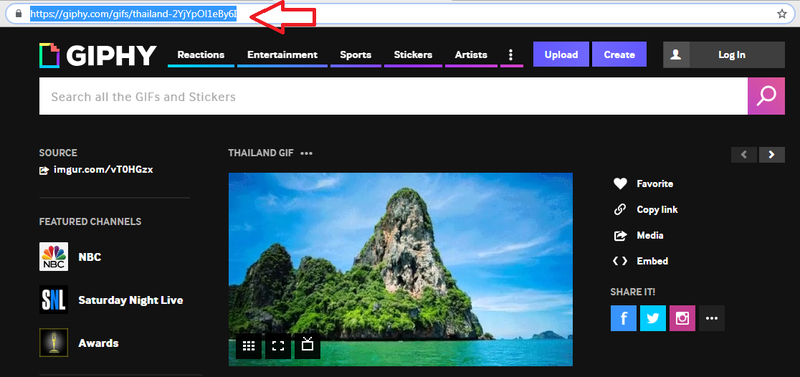
6.Click on the Embed icon on SCORUM
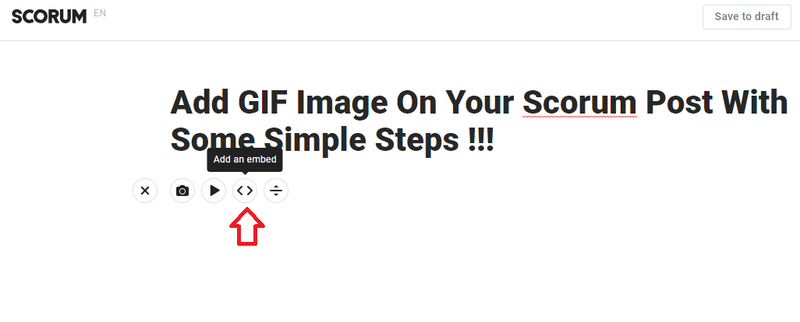
7.Paste the Copied code and Enter
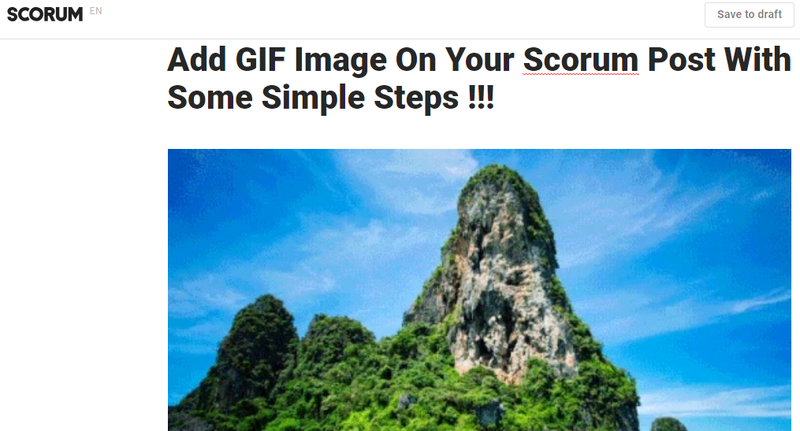
Now, you are done.The GIF has been added successfully on your post.
Thank you for visiting my post.If you have any question then let me know in the comment section.
Have a good day!
Comments