Overview
The poker server for The Scorum Poker League is up and running and finished it's first Freeroll test tonight with flying colors. The issue is, it's ugly. I just threw together the first thing I found to create a skin and we played.
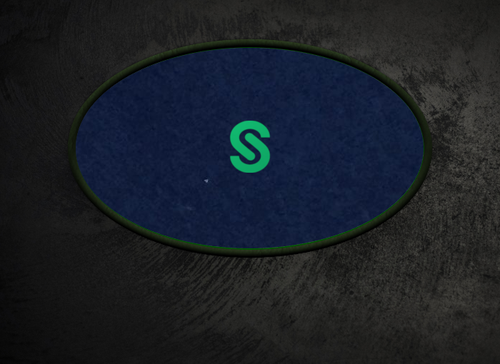
So if you're a graphics designer and would like to help by creating a custom table skin here are all of the details you will need below. When you're done, please post your entry as a post on your blog and link me in the comments section.
- I will upvote each comment submission at least 1%.
- I will give all submissions a 100% upvote at 100% VP that we end up using on the poker server.
- Please note it will be a few days until I'm back to 100% VP so take your time. ;)
Table Template Layers
All layers for the table template are below. Please be sure to read the Considerations section at the bottom.
Background
Dimensions : 700 x 510

Table
Dimensions : 700 x 510
The green felt oval is centered at x:350, y:207 with a width of 487 and a height of 283. The table rim is approximately 11 pixels wide. It won't hurt to be off by a pixel or two on those dimensions. The table drop shadow is optional.
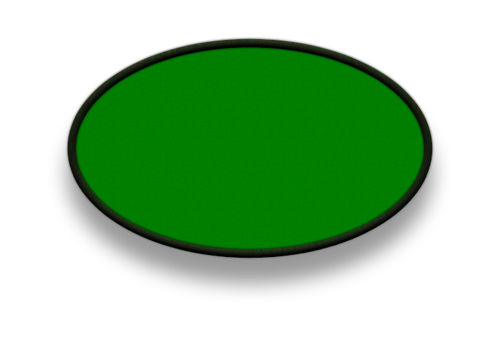
Logo
Dimensions : Any size within the 700 x 510 area.
The logo resides over the background image. An opaque image generally looks best here.

Chat
Dimensions : 700 x 510 (Border of image)
The chat box resides at the bottom left corner of the poker room.
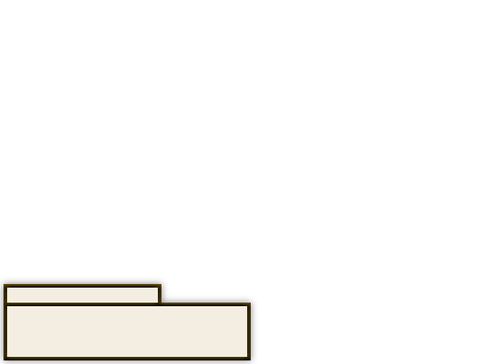
The "Table chat graphic" is a separate image so that it can be turned off when the player selects the extended chat option in the table window. This image must also be exactly 700 by 510 pixels. Most of it is transparent and the chat area itself is located in the bottom left corner as shown below. The size and placement are the same as previous version but the "Chat" tab has been removed from the upper left corner to make room for the new "Straddle" checkbox that will appear near that area.
Specifically, you must make the chat edit block (the smaller white rectangle) exactly 211 by 21 pixels in size with the upper left corner located at x:10, y:403. The chat display block (the larger white rectangle) must be exactly 336 by 71 pixels in size with the upper left corner located at x:10, y:429. The frame around those blocks is 5 pixels in width. The color of the blocks does not matter as backgrounds will be placed over those areas during the game in accordance with the selected color scheme.
You must save this image in either GIF or PNG format since JPG does not support transparency. The default image here was saved as a 32-bit PNG file since it uses an alpha-channel drop shadow.
Table Considerations
- The color scheme should be along the same lines as Scorum's.
- Any logo on the center of the table needs to allow room for the chips and text to be seen. There does not have to be a logo at all.
- All images must be original content, no copyrighted images.
- We need table designs for the following ...
- Every day design with/without Scorum Poker Logo.
- Holiday designs.
- Special Occasion designs.
- Special Event designs.
- Merge the background, table and logo layers into a single image for the "Table graphic" and save the chat box as a separate image for the "Table chat graphic" (details above).
- When saving the final image, it should be in PNG format as small as possible (70K = good).
Thanks!
I look forward to seeing what you can come up with! Again be sure to link me in the comments section of this post so I can easily find your submission. I will also be sure to give you credit where ever I can!
Comments