
Hello, everyone I can't make an article last day because I have a lot of things to do. In this article I wanna shared how to play or stream your favorite games to your Xbox One on your Mac and iOS. I founded a very interesting app that's I'am sure you and your family play happy together.
It's called OneCast, so what is OneCast? essentially it's Xbox in-home streaming but to your mobile devices. So what kind of means is if you want to play your Xbox in another room or you want to use your display for something else and you want to essentially play stuff on your phone so you can. Any Xbox One will support this.
OneCast is the mac version of the Xbox app on other computers it's allows you to use your Mac as a screen for your Xbox. As you will in the video It will lag both the screen and your Xbox, other than that it's a great app for apple users this is highly recommended.
The Ability To Stream Directly To Your iPad Or Your iPhone

Just simply enter to OneCast this is a company that has made an app for your phone and for your iPad as well as for your MacBook that allows you to stream your Xbox games directly to your mobile devices. This app is absolutely amazing with one click you can load up any content that you're currently playing on your Xbox One.
OneCast Settings
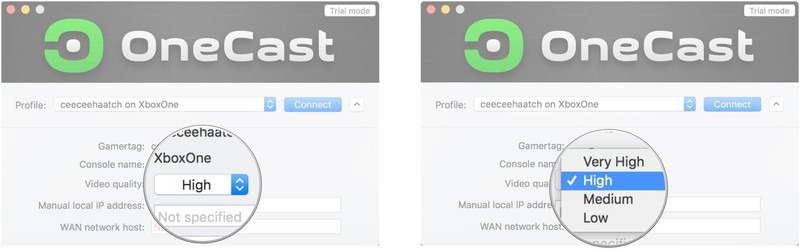
If you press on settings essentially connects your gamertag you can pick a quality one of the cool features you can actually use zoom display. So if you have an iPhone X you can make it take up the whole screen keep in mind that you can change that.
You can actually use your Xbox controller to choose the games you want to played you can essentially press the play button to start playing. If you need to browse around there are some on-screen buttons as well that you can use which is pretty neat.


You can directly streaming to your iPhone this is really ridiculously cool from anywhere you just use your Xbox controller to control everything on your OneCast and play anywhere at your home. One thing that I want to mention is right now the iOS app does not allow you to play outside of your network.
You can directly streaming to your iPhone this is really ridiculously cool from anywhere you just use your Xbox controller to control everything on your OneCast and play anywhere at your home. One thing that I want to mention is right now the iOS app does not allow you to play outside of your network.
The other thing I wanted to talk to you about is the cost the app it's $12 dollars which is means isn't really not bad considering how much you usage. The desktop version of the OneCast app is will run you $20 dollars so a little bit higher for the desktop version than the iOS app version. But I think with OneCast app everybody was really enjoy to play Xbox game in different devices.

Thanks for dropping by!
Follow me @toffer and read my other blog post. Have a nice day Scorum Family!
Comments