In the previous day i have visited the SistemKoin Exchange to buy some SCR with BTC.But i can't just because of the withdrawal fee issue of SistemKoin Exchange.Then i have made a post on that issue.After that SistemKoin Exchange Team has been resolved the issue as soon as possible.Thanks to the Team for resolving the issue in a very short time.

Let's See How To Buy SCR With BTC From SistemKoin Exchange :
1.First You have to create an account on SistemKoin(If you don't have one).You can creat an account by following the post.Then login to your account and go to the "Market" page of SistemKoin.
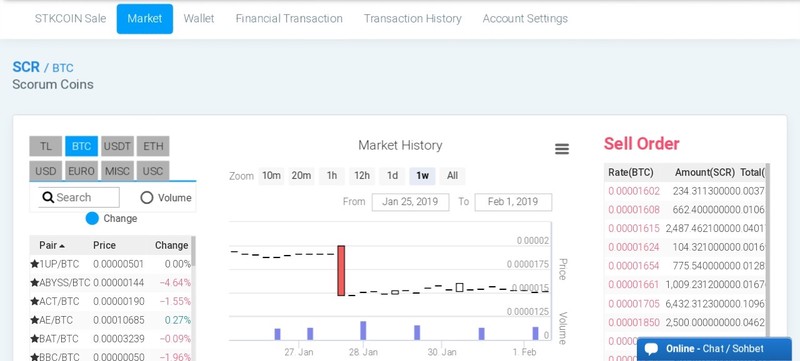
2.Click on the search button and write down "SCR" to get the SCR/BTC pair.
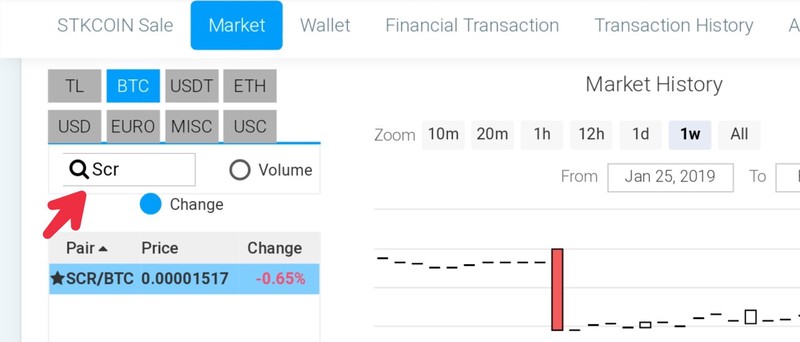
3.Then write down the price in BTC on the price section.Also write down the amount you want to buy.

4.Then click on the "SCR Buy" to placed the order.
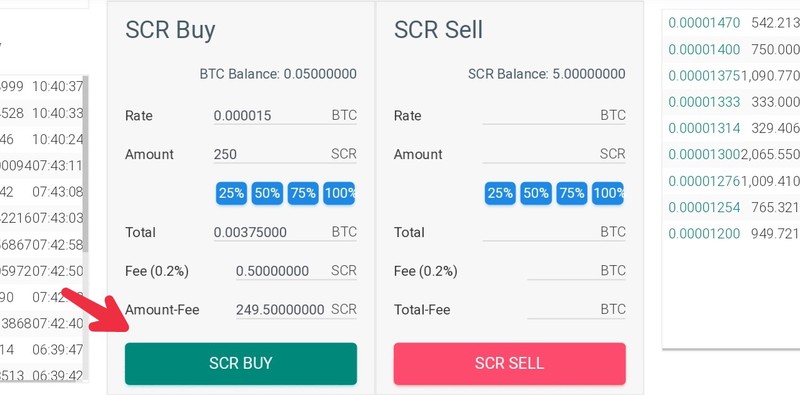
5.After that your buy order has been placed.
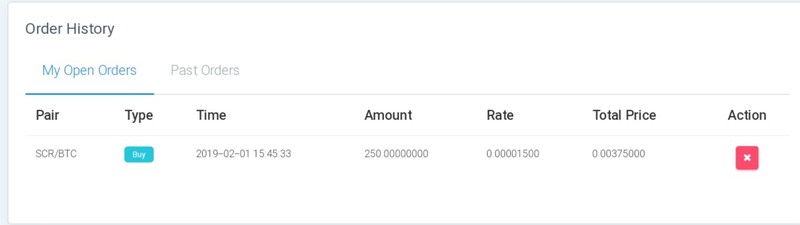
6.Then wait some time until the order is filled.After some time you will see that the balance has been added to your wallet.
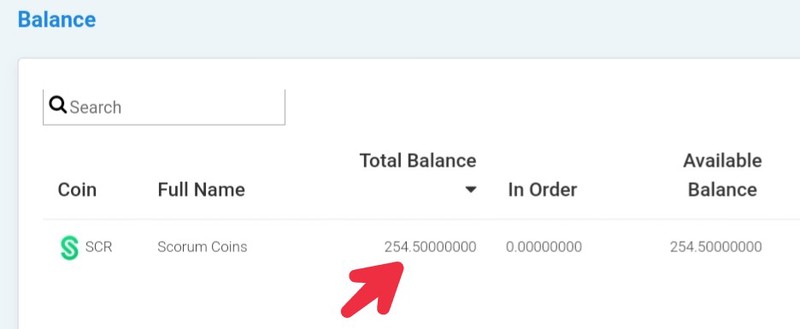
7.Then click on the "Withdraw" option.
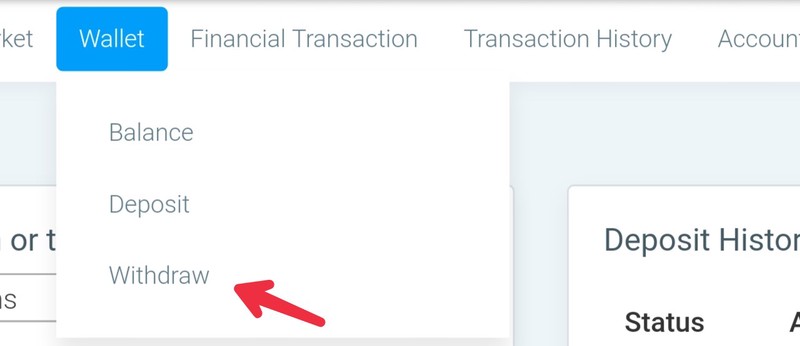
8.Write down your account name on the "To Address" section without the (@) symbol.
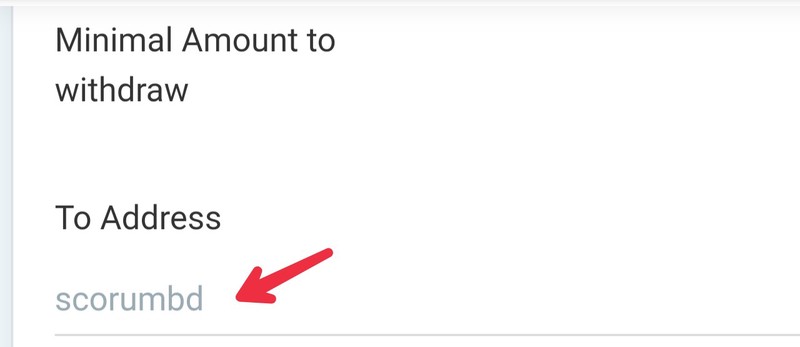
9.Then write down the amount you want to withdraw on the "Amount" section.Also you have nothing to do with the Memo section.
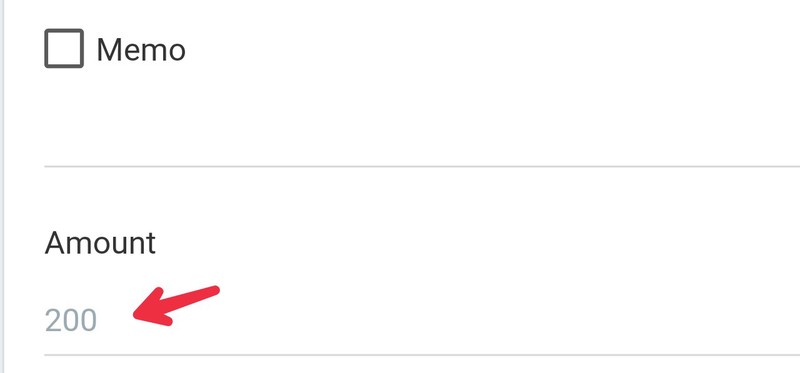
10.After that click on the "SCR Withdraw" section to withdraw.
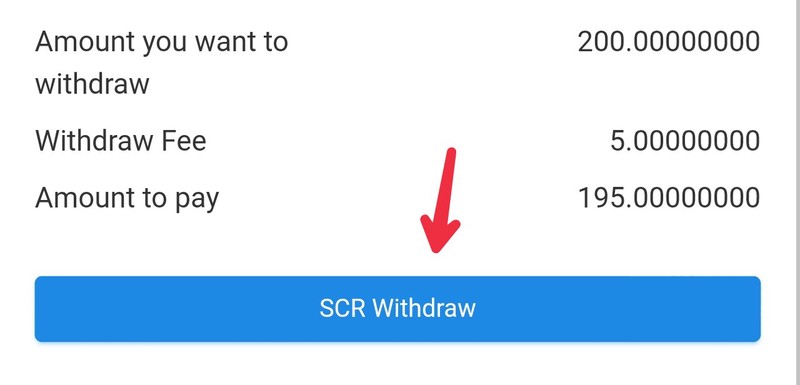
11.Then you will get a Six digit code on your account mail.Paste the code on the box and click on the "Submit".
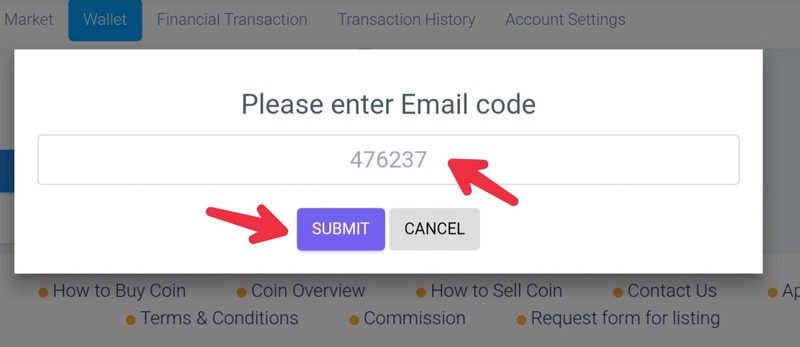
12.Then you will get a confirmation mail from SistemKoin.Then click on the "Confirm" to confirm the transaction.
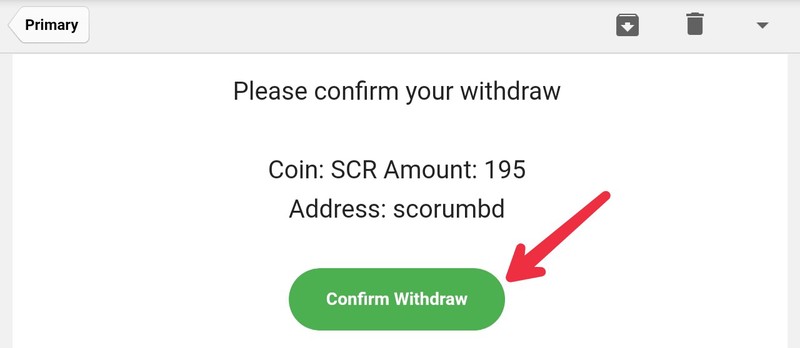
13.Then wait some time and check your Scorum account balance.Your desired balance has been successfully added on your Scorum account balance.

So,you have seen that the whole process to Buy SCR with BTC and withdraw to your wallet from SistemKoin Exchange.If you want to Buy some SCR with BTC then you can follow this process.Thank You!
Comments