Missing notifications is something that annoys users. It makes you feel down when you discover that you have missed loads of information just because you couldn't get the notification on time.
The scorum website already have a notification feature that can be checked when you login to the scorum platform. The notifications that can be gotten through this method includes
- Post upvotes
- Comment replies and upvotes
- Follows
You can also get the same notifications when you allow notifications from your google chrome browser.
However, a discord bot simplifies all this and even add more features. This bot provides notifications of the pre-registered features on your account. The good thing is you can also set your notifications on other members. Some users may have been using this bot, while some haven't heard of it.
What this implies is that
- You can now follow scorum members and know when they post, votes etc.
- You can also use this to support any member. This will serve as a sort of reminder
Let us see how it works.
You have to join the Scorum-fans discord server here. Then navigate to notifications channel where you can register.
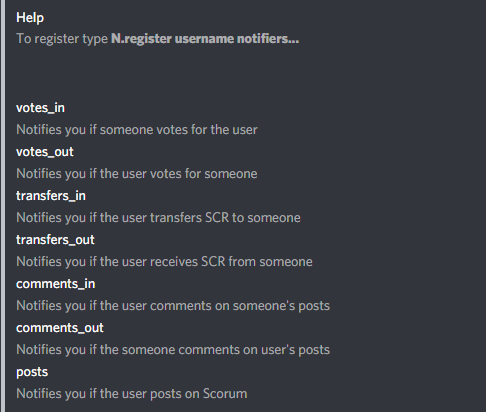
You can see that it contains most of the needed features needed to make your scorum journey a success. You can register for a user posts, transfers, votes, and comments.
N.register is for registration
N.unregister is to unregister
Let us have a practice of how to use this. I will be using the scorum account as test for this tutorial.
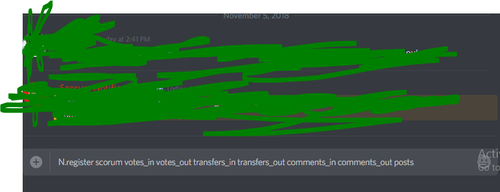
Type N.register scorum votes_in votes_out transfers_in transfers_out comments_in comments_out posts in the blank field and press enter. This means you are subscribing to scorum votes in and out, transfers in and out, coments in and out, posts.
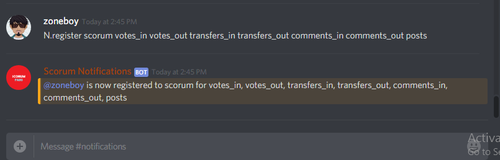
You can see the reply. I am now registered succesfully.
In a situation where I want to de-register a particular feature or all features. I will just type N.unregister scorum votes_in votes_out transfers_in transfers_out comments_in comments_out posts then enter. You can see the result below.
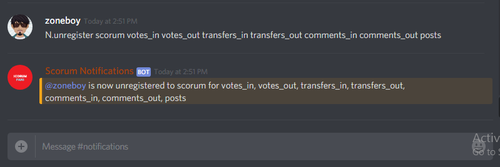
You now wonder how you will get notified. You will get notified by the bot in your discord private inbox as shown below.
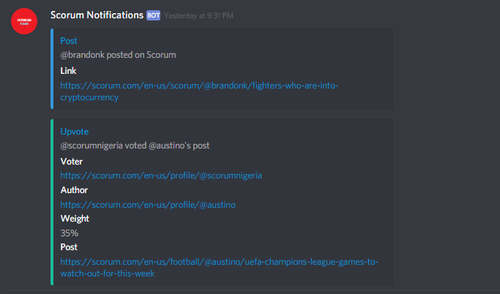
The above picture shows notification from my some of my pre-registered options. With this, you can be sure of not missing anything on the platform again.
NOTE: You have to be a member of the scorum-fans discord server for it to work. Leaving the server after registering will result in zero notification from the bot.
Join the server now https://discord.gg/z4uUqwm.
Comments