So after the great feedback about the notifications system, I decided to make a desktop wallet with advanced features for users. Anyone who uses it now can manage multiple accounts, vote for witnesses, and transfer from any account easily and securely.
If users from Steem know of Vessel, this will be really familiar, as I forked jesta's code.
If you click here you can download the windows version (currently only windows). It's the exe file. Once installed you can open it.
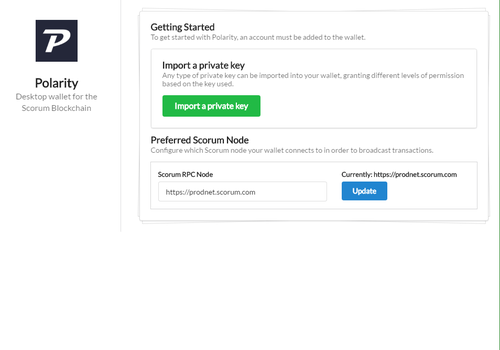
This is the welcome page. Please make sure where it says Scorum RPC Node that it says https://prodnet.scorum.com otherwise it will not work.
To sign in click the green 'Import a private key' button.
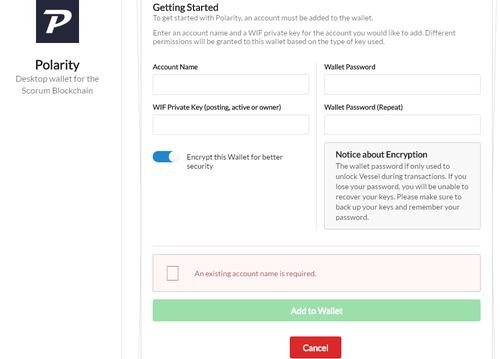
Here put your username under 'Account Name'. Under 'WIF Private Key' put the private key you use to log into Scorum.com. Then under 'Wallet Password' and 'Wallet Password(Repeat) put in a strong password, which is used later when doing things like voting for witnesses/transfers.
Then click 'Add to Wallet'.
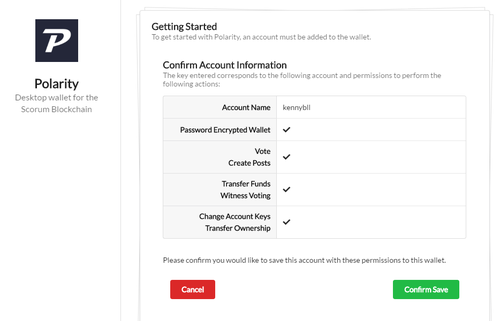
Then you can confirm everything's okay and click Confirm Save, otherwise click cancel and restart.
The key Scorum gave you is an owner key, which means it gives you access to everything, aka all the checks.
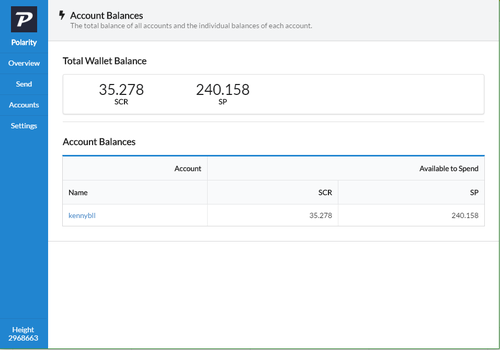
Once your account is added, you will be brought to the Overview page. Here you can see all the balances of each account you add.
It show's your SCR balance, and your Scorum Power amount minus and plus delegations.
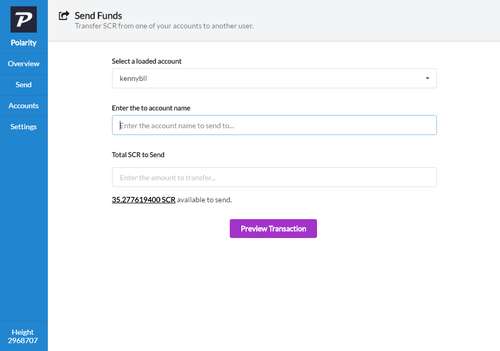
If you click on 'Send' on the side you will go to the transfer page. Here you can select your account you want to send from, the account you want to send to, and the amount. If you click on the underlined amount it will fill in your total balance into the amount field.
Then click on Preview Transaction. If it's right click 'Confirmed - this is correct'.
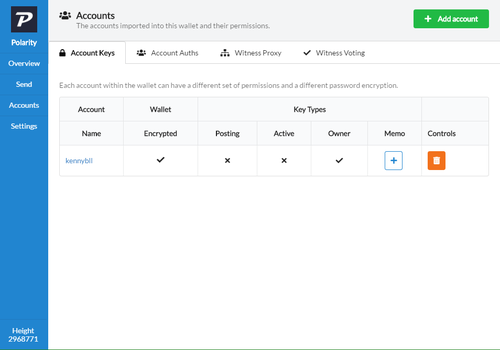
Here is the 'Accounts' page. If you click the green button at the top, you can add another account. If you click the orange trash can, you can take off accounts from the wallet. Right now, you don't have to worry about memo keys.
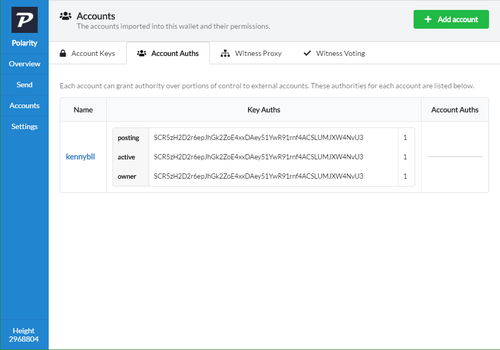
If you click the 'Account Auths' tab you can view the public keys, most users won't need this.
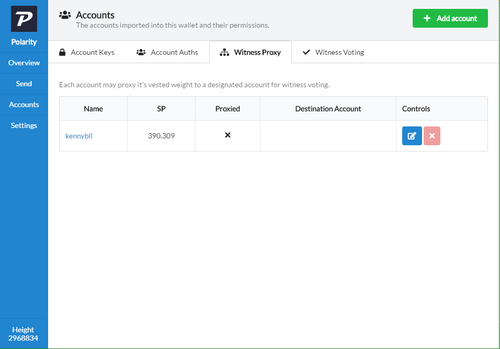
If you click on the 'Witness Proxy' tab you'll get this. Here you can set a proxy to select who you vote for witnesses.
If you click the blue pencil button you can set it. Once set you can click the x button to remove that user from being your proxy.
More on witnesses below.
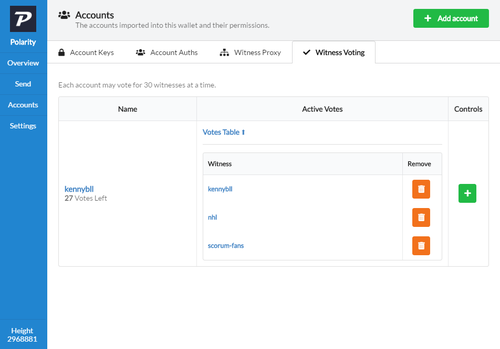
Here you can see who you vote for as a witness, and can add/remove who you vote for.
If you click the green button you can add a witness. If you click on the trash can, you can remove that witness from your votes. You can vote 30 witnesses, so be wise.
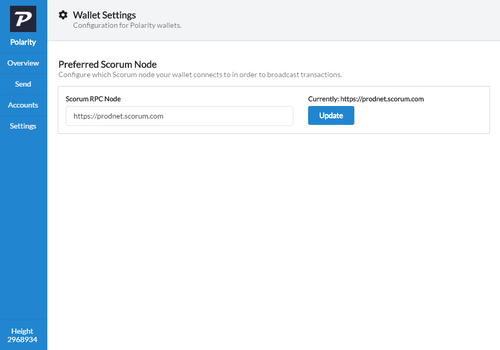
Here you can set the node to connect to. Please always make sure it's https://prodnet.scorum.com, if you don't know what your doing.
And that's it.
New features will be added soon such as delegation. But in the comments, please let me know what else you would want on this.
Here is the source code, so you know I'm not doing anything wacky. I can't make this for Mac (yet) because you have to have a Mac to do so, which I don't. I might be able to do Linux if there's enough interest for that. But the windows version is in the link at the top of this post.
About Witnesses
Witnesses on Scorum are very important. This is because they run servers that keep the technology behind this site going. I am a witness, as well as a few others. The top 21 witnesses earn SP every 66 seconds. The rest earn SP based on the weight voted to them. Witnesses are voted in. Each SP of each voter is added together, and whoever has more is higher in rank.
My Petition As A Witness
I have been using a lot of my SP to reward great authors as well as delegating it to @reporter who has been flagging plagiarized posts. As a witness I pledge to do my best to make this platform it's best. I also made a notification system. So I ask for your vote.
I also help with Scorum Fans. It's a community to help beginners, and curate great content. You can read their witness proposal here. I encourage you to vote for them too.
You can see a whole list of witness to vote for here.
Thank you to all who support me. And remember please let me know what else you would want on this, or anything, in the comments below.
Thanks, @kennybll
Comments