Hi Scorumians : 》
We already know that SCR has been listed on HOTBIT exchange.This is really a great news for us.Because from now we can trade SCR very easily.Also there is a great opportunity to get some new users and investors.

For trading SCR on HOTBIT you need to create an account.If you don't know that how to create an account and making a deposit on HOTBIT then follow my instructions and create a account.
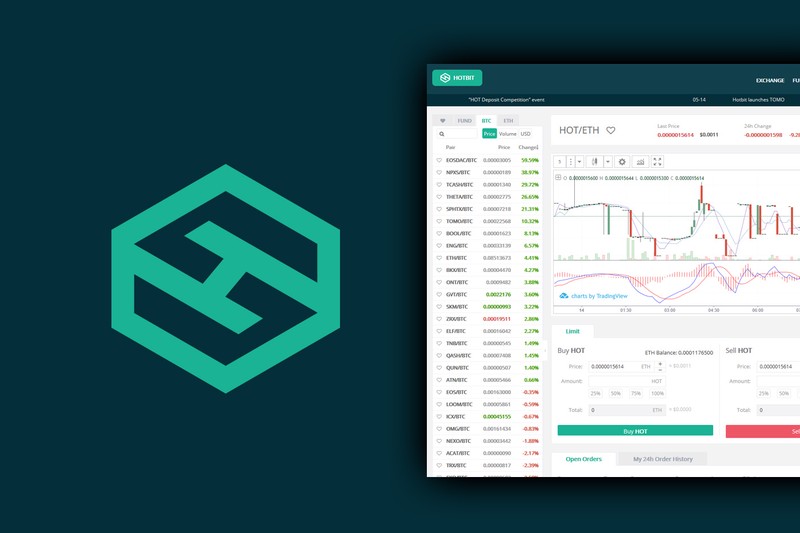
Step 1 》
Go to the HOTBIT Register page by clicking on Create An Account Now
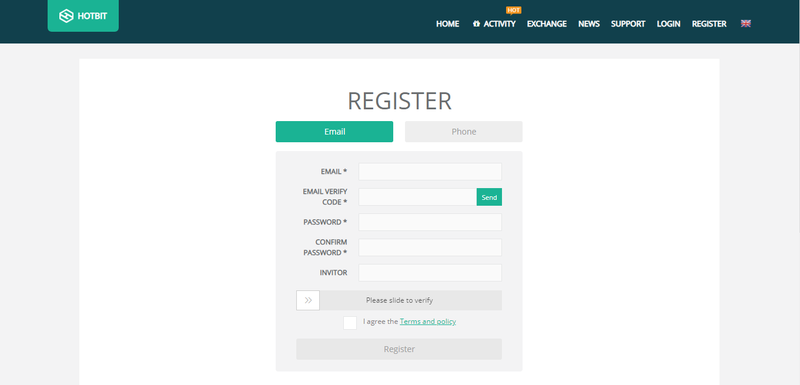
Step 2 》
Then you will get two way to Register on HOTBIT
One is Register with your Email >
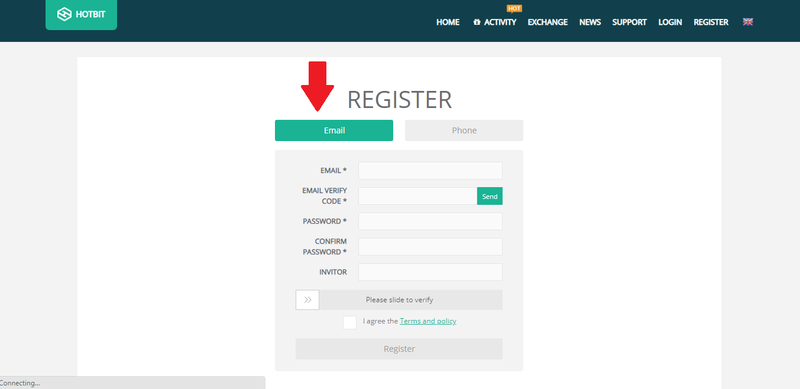
For this step you need to provide your valid Email.Then you will get a code via Email.After that you need to paste the code on the Email Verify Code box.
Other is Register with your Phone Number >
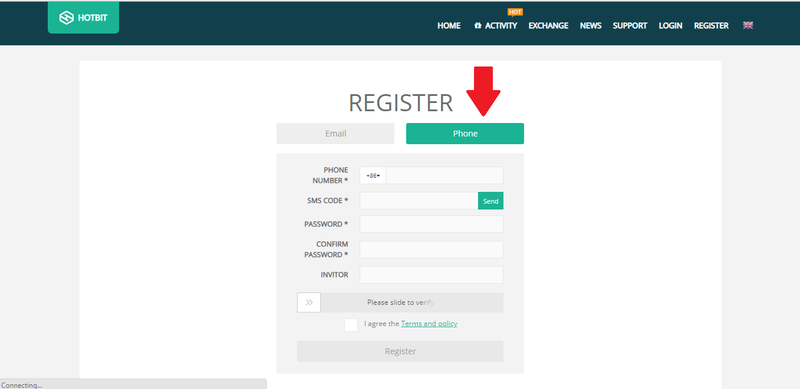
For this step you need to provide your valid phone number.Then you will get a code via sms.After that you need to paste the code on the SMS code box.
For both way you must need to provide a password and then confirmed the password(Try to make a strong Password)
Step 3 》
Now your Registration is done.You can Modify your password,Enable GA and Two-Factor Authentication for your account safety
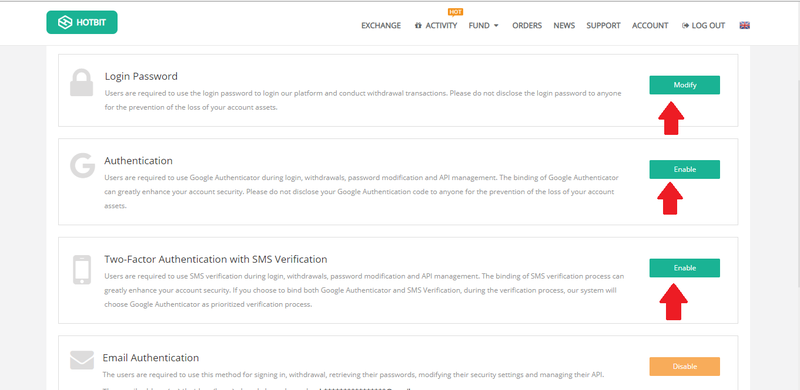
Step 4 》
Now click on the FUND and then click on the Deposit and Withdrawals section
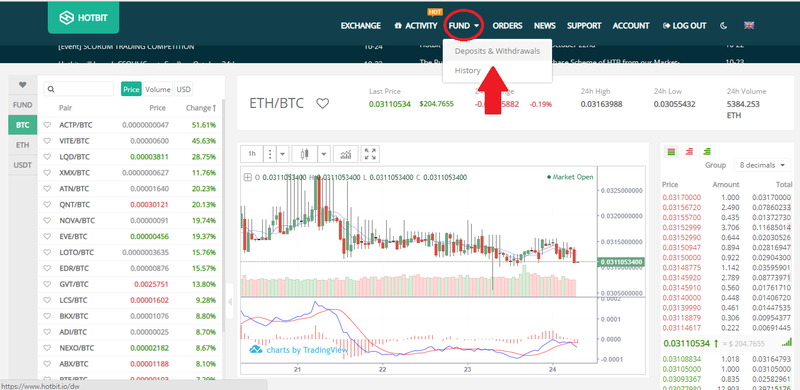
Step 5 》
In the Deposit and Withdrawals section you can find a search button.In the search box write down 'SCR' then click on the "SCR" to make a deposit or Withdrawals(Withdrawals is currently not available)
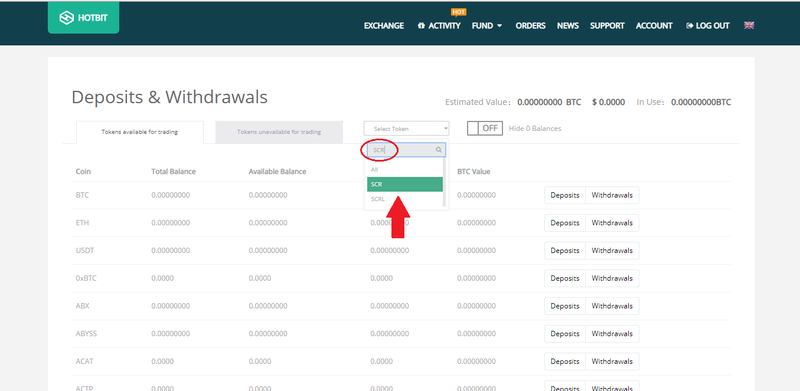
Step 6 》
Now click on the Deposit button to make a Deposit
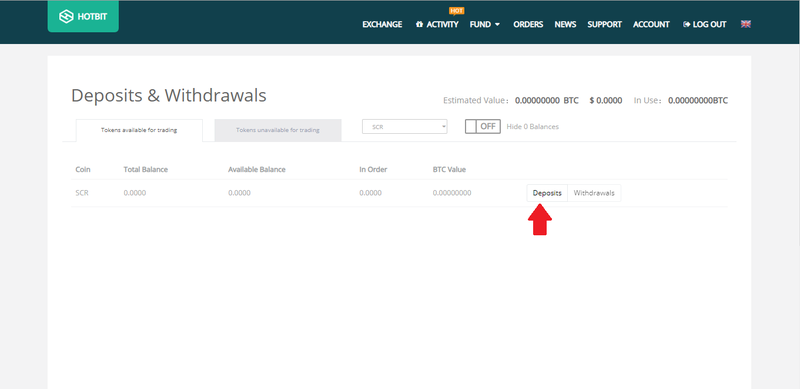
Step 7 》
Now you have to verify the Two-Step Authentication.You can find two way to verify
One is Google Authentication >
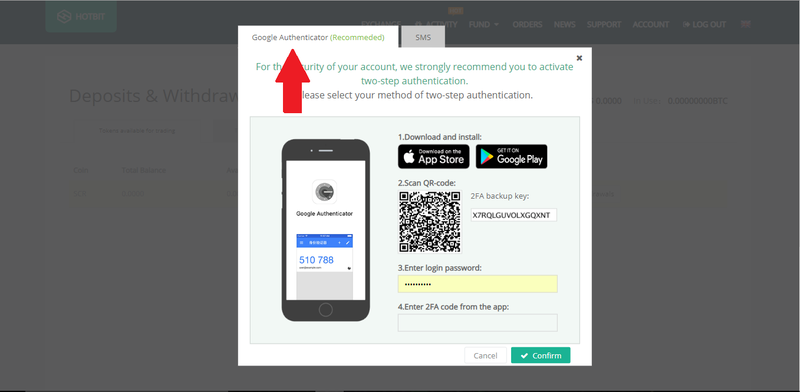
For this step you need to download the GA application on your phone and verify
Other is SMS verification >
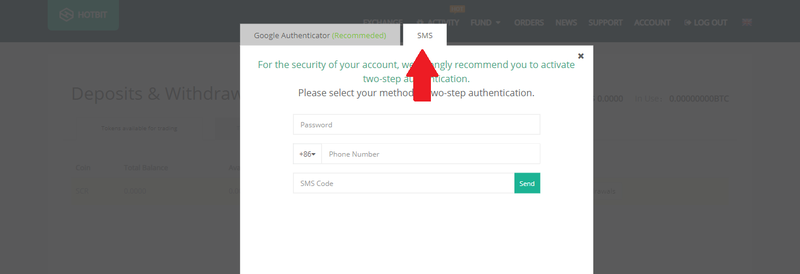
For this step you need to provide your number and then you have to verify by SMS code.
Step 8 》
Now you will get a SCR Deposit Address and SCR Address tag.You have to copy the both Addresses.
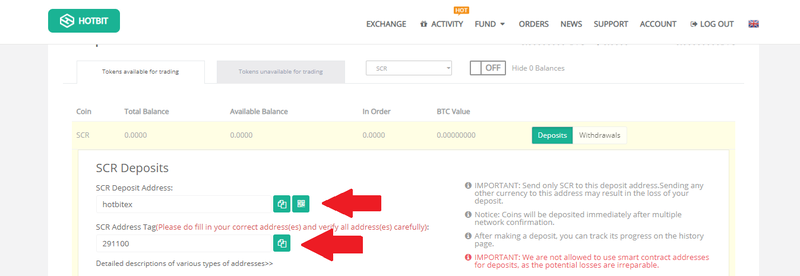
Step 9 》
Go to your Scorum Wallet and click on the 'SEND' button
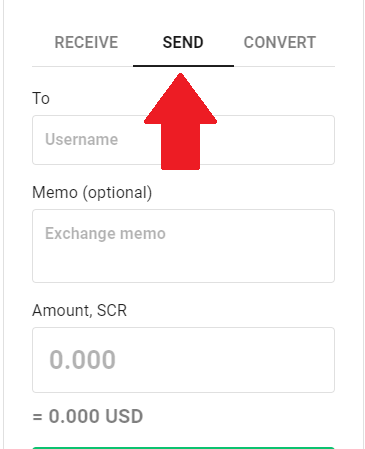
Step 10 》
Now paste the Address Name "hotbitex" on the 'To' section.And then paste the Address Tag on the 'Memo' Section.On the 'Amount' section write down the Ammount how much you want to deposit
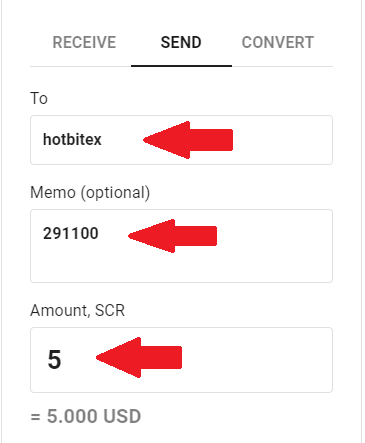
Note: Be Careful to paste the Address tag.If you done a mistake with this Address Tag you will lose your coin
Step 11 》
Then Confirm the transaction
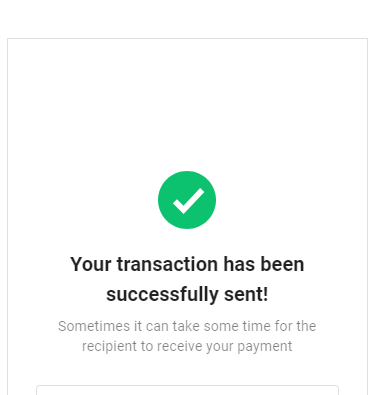
Step 12 》
After confirming the Transaction go to the HOTBIT Exchange and you will see that your Deposit is Successful.
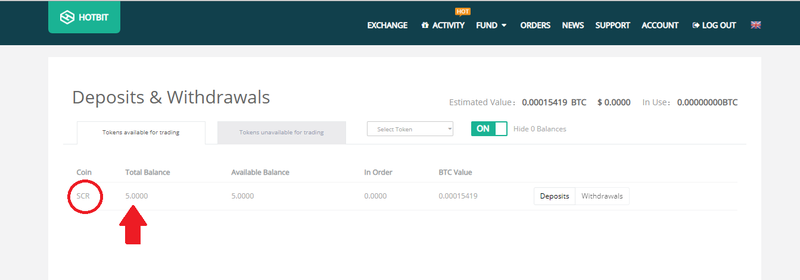
Done.Now you have a HOTBIT account and you can make deposit when you want.
Now you have a chance to join the Event For SCORUM.If you don't know about the Event then see below 》
HOTBIT will launch the "Scorum Trading Competition" Event.
By Joining in the Competition you can win as much as an admission ticket to "Blockchain Life 2018" that worth USD$ 572 and share 35,000 SCR with other winners !
So, Why are you waiting?
Register on the HOTBIT Exchange and join the Event
Thanks For Your Valueable Time
Comments